As soon as user lands on Search Center Site, a search provider should be advertised to Internet Explorer with FAV icon.
Here are the steps:
- Create a search provider xml file.
.xml
<?xml version="1.0" encoding="UTF-8"?>
<OpenSearchDescription xmlns="" xmlns:ms-ose="http://schemas.microsoft.com/opensearchext/2009/">
<ShortName>SPRIDER</ShortName>
<Description>SPRIDER Portal Search</Description>
<Url type="application/rss+xml" template="http://<portal>/\_layouts/srchrss.aspx?k={searchTerms}"/>
</OpenSearchDescription>
- Upload the above file to a document library of your portal.
- Add a following tag on home page of you portal with the help of a Content Editor Web Part.
<link title="My Portal Search" type="application/opensearchdescription+xml" rel="search" href="<path to xml file uploaded>" />
- When we will load the home page in IE, it will show additional search provider as shown below which you can add permanently.
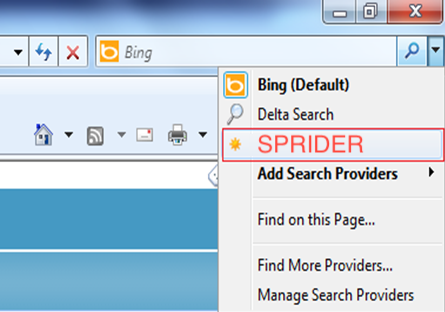
To advertise your search provider in windows client explorer permanently using silent push methods refer this link.
