I have been waiting for an answer for the following issue. I felt it’s a SharePoint bug since I can reproduce this in the OOB SharePoint 2013 page without any customization. Before I conclude this as bug I wanted to confirm with Microsoft.
Finally I came to know from a Microsoft field engineer that it’s a SharePoint bug which they are going to fix in the April 2014 CU.
To Reproduce, follow the below steps:
- Create new site collection
- Create new a Page
- Add search results & search refiner WebParts in the new page created
- Search for something
- Click on any refiner column and filter the result
- Click browser back button. You will find the following message.
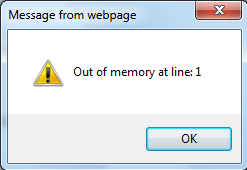
FYI: The same page will work without any error if you remove the refinement panel WebPart from the page.
So let us wait for the April 2014 CU.
