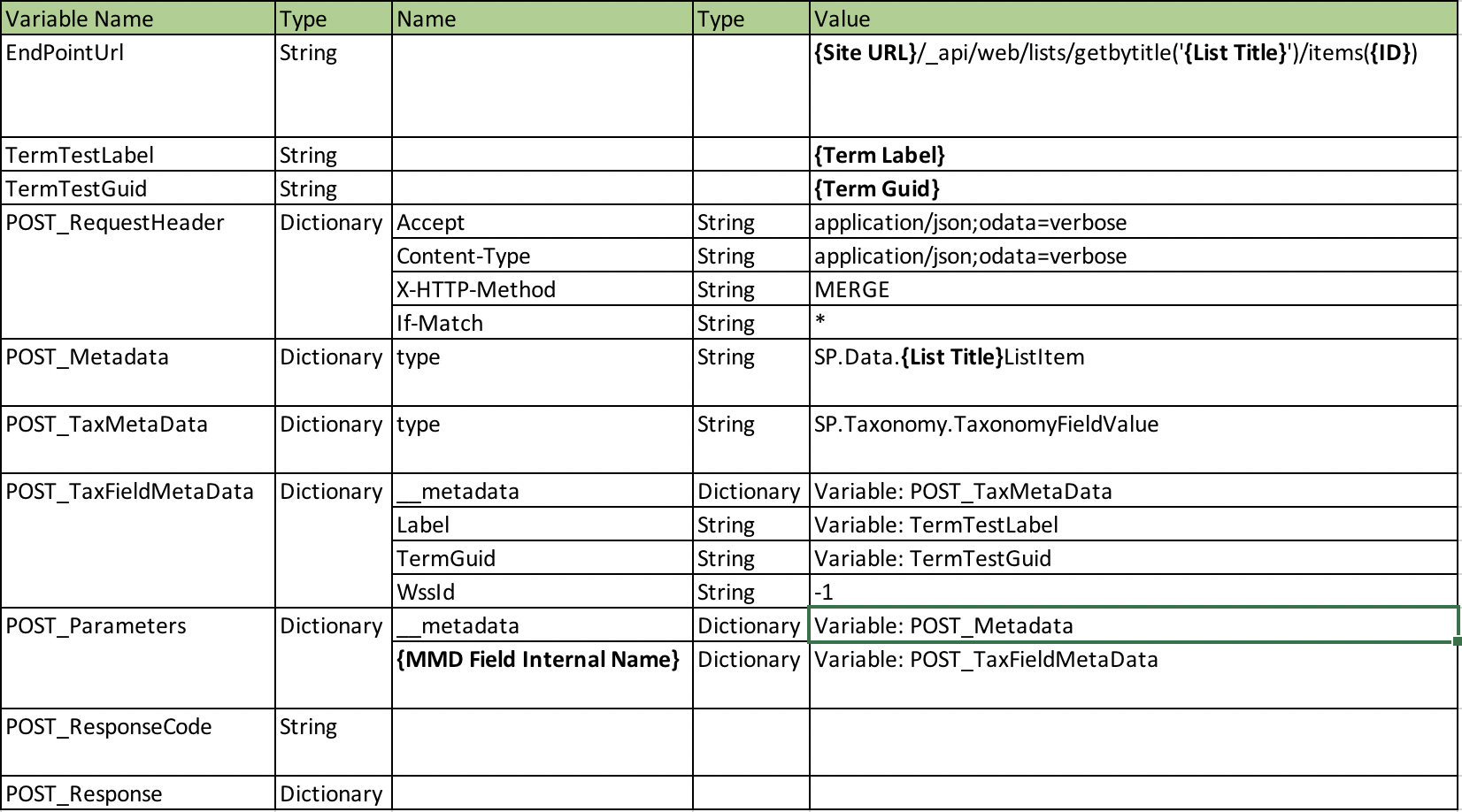Workflows help people to collaborate on documents and to manage project tasks by implementing business processes on documents and items in a SharePoint site. Workflows help organizations to adhere to consistent business processes, and they also improve organizational efficiency and productivity by managing the tasks and steps involved in business processes. This enables the people who perform these tasks to concentrate on performing the work rather than managing the workflow.
In the below example I am going to show you how to ADD/UPDATE a sharepoint list item with MMD Column.
Create Item
Step 1 - Create the following variables in the SharePoint Designer 2013 workflow and set the values accordingly
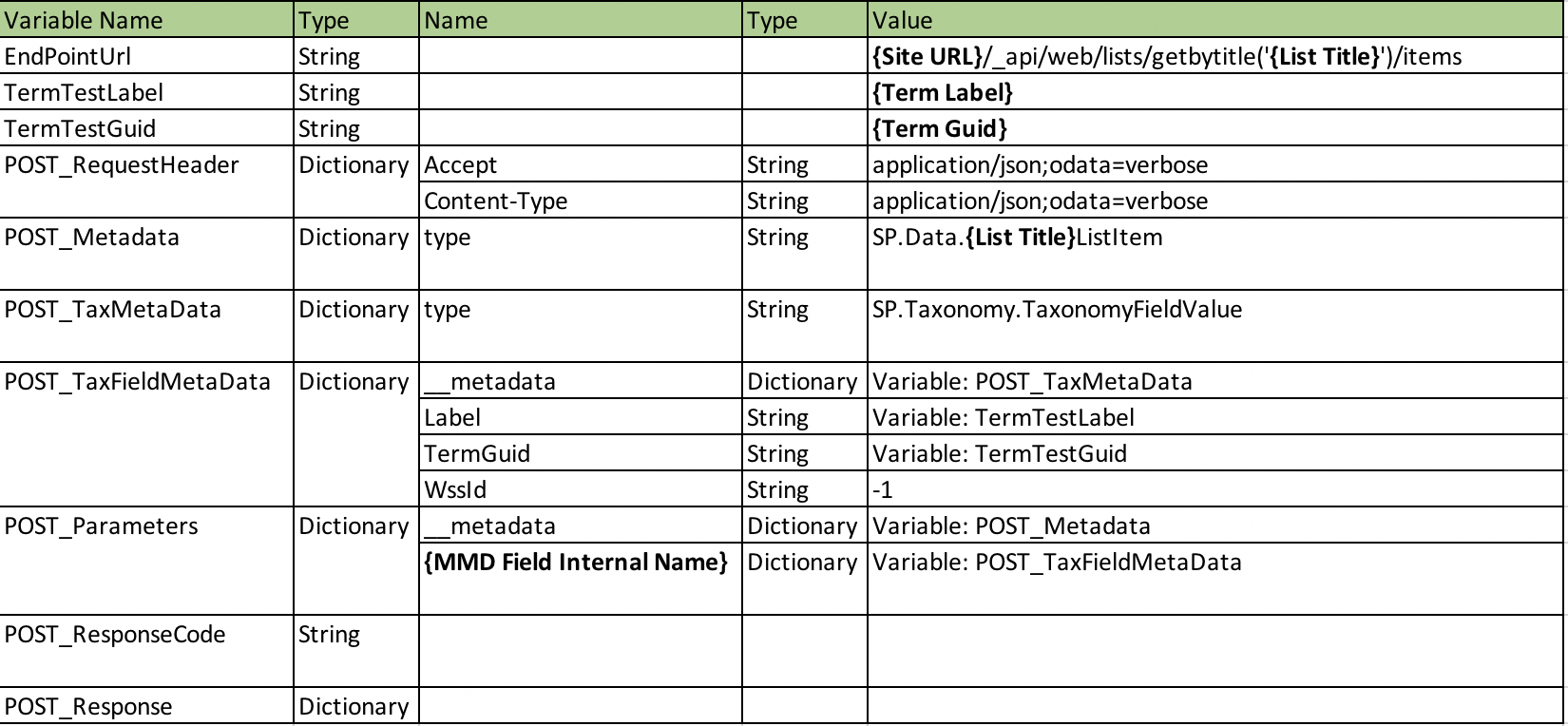
Step 2 - Add Call HTTP Web Service action and configure the same as shown below using the advanced properties
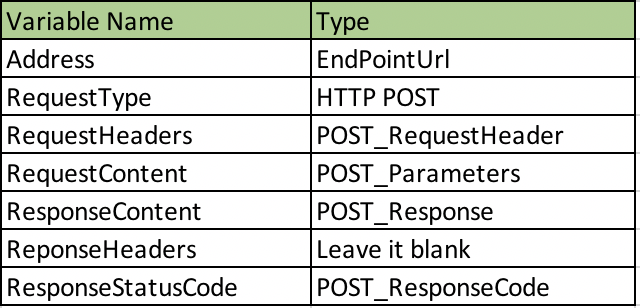
Step 3 - Based on POST Response Code you can perform your action using an If condition
Step 4 - Publish the workflow and test
Update Item
To update an item we have to slightly adjust the EndPointUrl and POST_RequestHeader variables as shown below