I created a web application with one site collection (http://Server/sites/FastDemo) and enabled the SSA(Connector and Query) for fast search for this particular web application.
When I search with my keyword I was able to see the search results but when I tried to click on the fast keyword settings to configure the key words I got the below error:
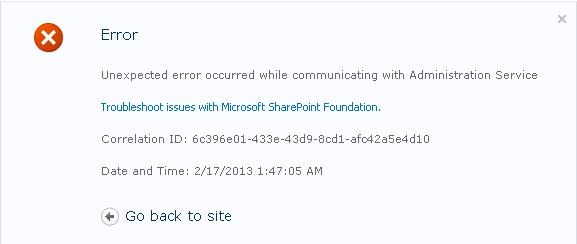
When we work on Fast Search, we might encounter this error in many places.
Solution
When I checked the “FASTSearchAdministrators” local admin group, I was able to see my application pool account configured for my web application. But I did not see any group name called “FASTSearchKeywordAdministrators” in the local admin group.
To fix this issue I just created a new group with name ”FASTSearchKeywordAdministrators” in local admin groups manually and added the service account configured in application pool for my web application.
As per my understanding this group should be added as a part of the FAST Search installation automatically. If not we have to create it manually.
Now the below sections are started working
- Fast Search Keywords
- Fast Search Site Promotion and Demotion
- Fast Search User Context
I just started working on Fast Search and new to this. If the above mentioned solution is not the right one to fix this issue, let me know.
