Microsoft Teams is a chat-based workspace that brings together people, conversations, content, and tools for easier collaboration. SharePoint sites include the modern page feature, which allow you to engage the team members with important or interesting stories. Here I am going to show you how to display a SharePoint modern page with in teams as a tab.
I have created a SharePoint modern page as show below:
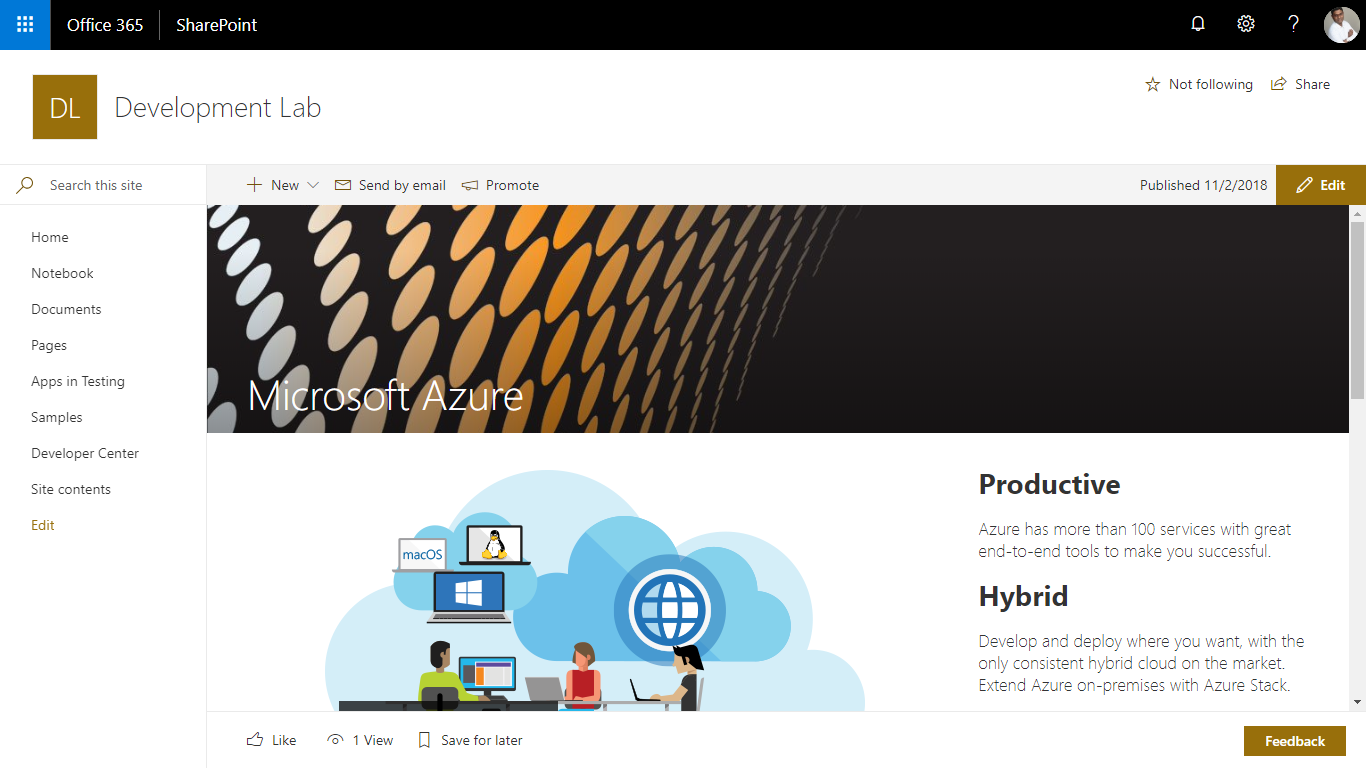
Set up SharePoint Modern Page in Teams
- In Teams, navigate to the team where you want your SharePoint page to appear.
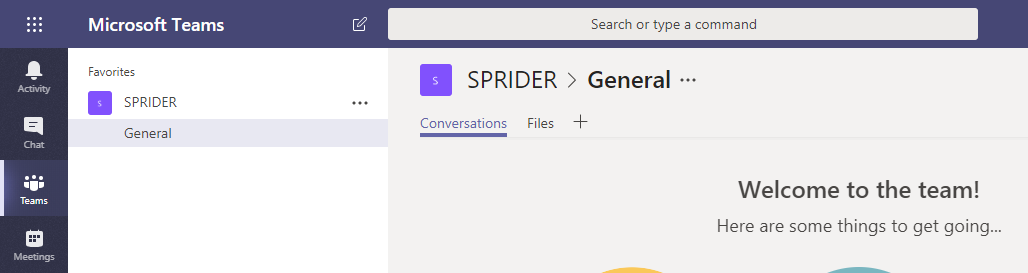
- Click the plus sign to add a new tab.
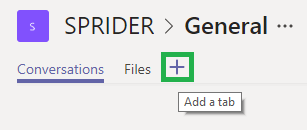
- Click on Website
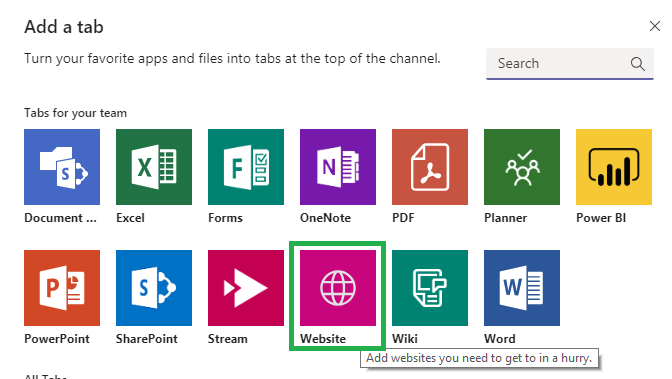
- Provide a Tab name and SharePoint Modern page url and click Save. Optionally we can select Post to the channel about this tab check box to communicate this change with the users.
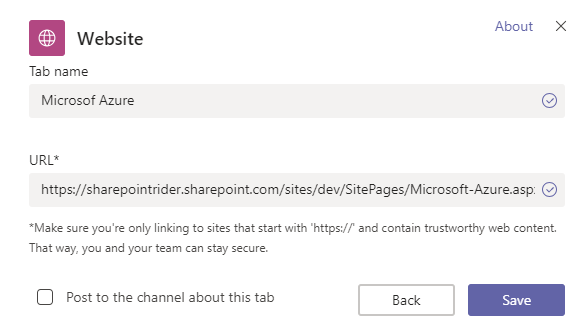
- That’s it! Now, every time you visit your team, the newly added tab will appear as part of the teams as shown below
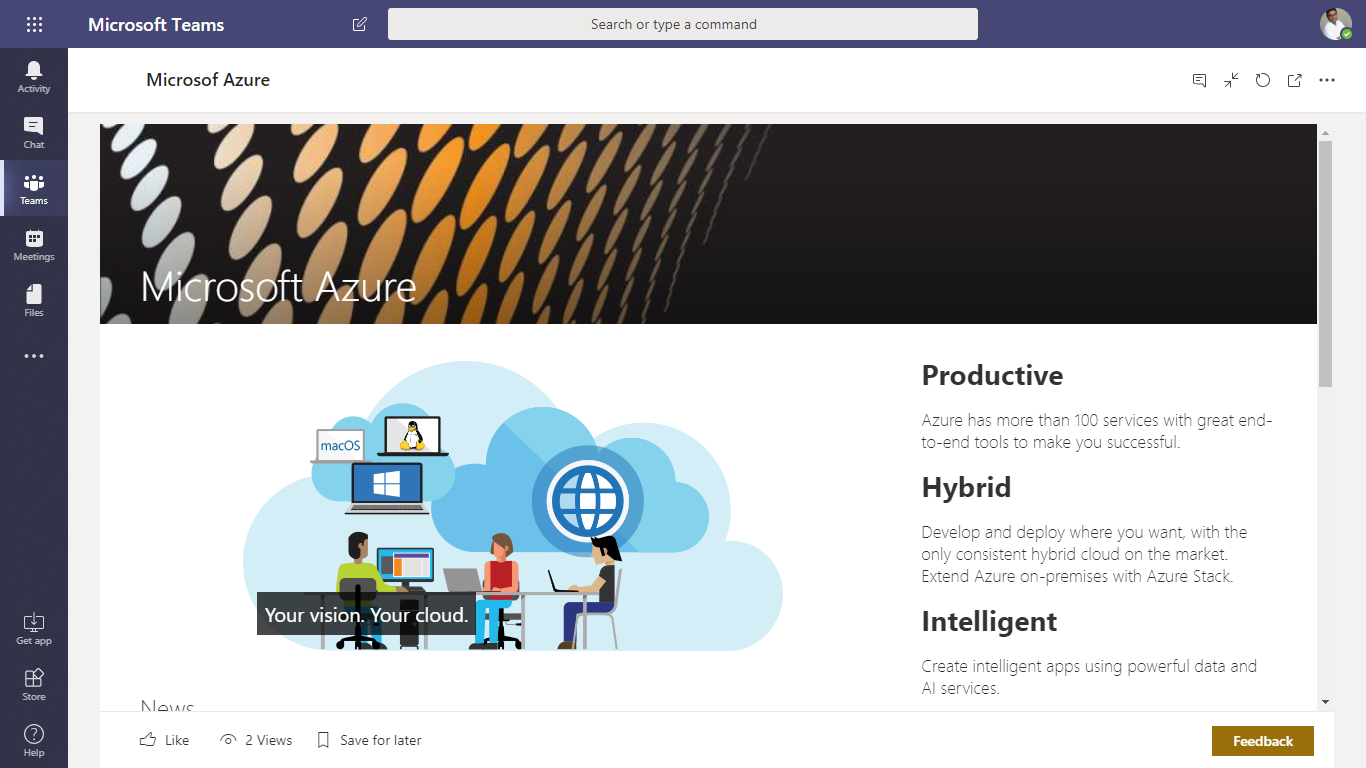
- You can use the expand / collapse button to view the content the way you like

Notes :
- I don’t know if you noticed, but the out of the box sharepoint controls such as Suite Bar, Left Navigation, Search Box, Page Title Area and Command Bar are gone within teams.
- If you have custom webparts within the page, you can not edit properties of those within teams.
- You can not change the web part arrangement sequence within teams.
- You can not display classic page.
