Containerization has changed the way applications are built, shipped and run in modern software development. Container image A containerized software package that provides a lightweight, portable and self-sufficient method for packaging applications or services. Those images consist of layers, and each layer contains the image state from different moment.
Although container images have many advantages, they are not without security flaws. This vulnerabilities can come from old application binaries, misconfiguration or artifacts in the underlying operating system layers. Also these vulnerabilities can potentially be exploited to conduct unauthorized access, data breaches and various security incidents thus putting the container as well applications running inside them at risk.
Analyzing Container Images with Docker Scout
Docker Scout is a tool designed to enhance container image security by analyzing their content against known vulnerabilities. Every layer and software package making up an image is scanned for potential issues related to security, producing detailed reports on their nature and severity. This helps developers and DevOps engineers enforce the security of containerized applications.
Importing OWASP Juice Shop Project and Scanning with Docker Scout
Creating a Private Repository in Docker Hub:
Before setting up the CI/CD pipeline, I created a private repository on Docker Hub where the scanned and secure images would be pushed.
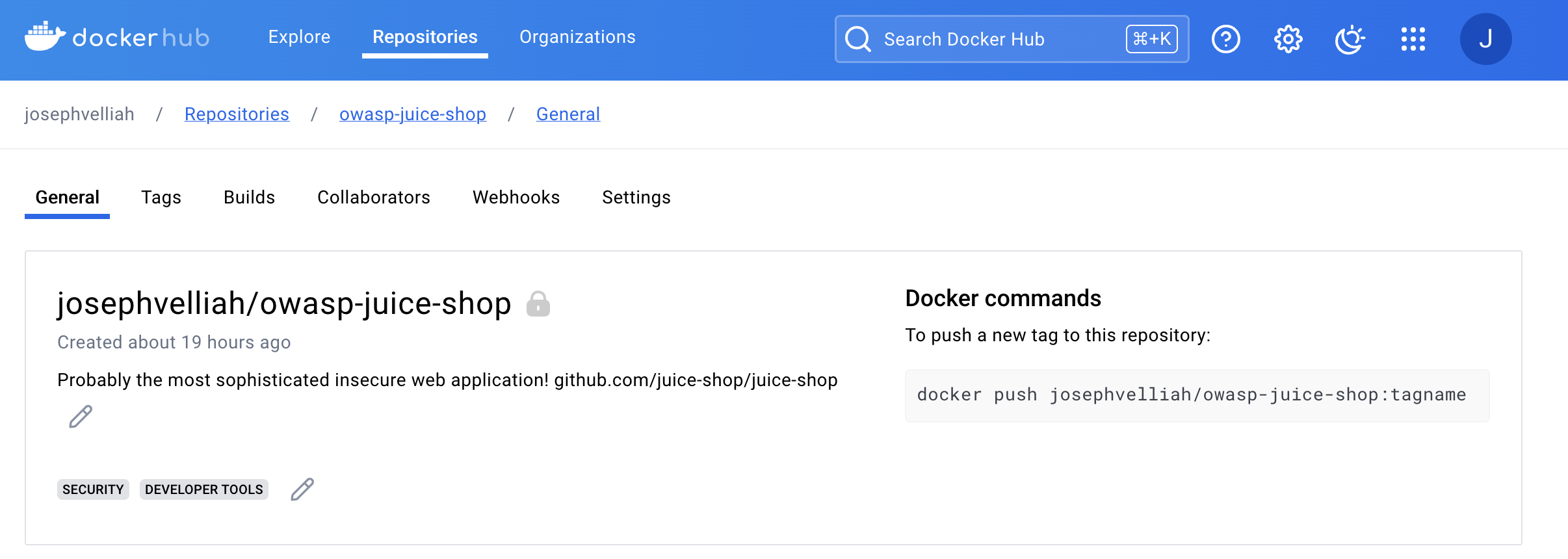
Importing the Project:
First, I imported the OWASP Juice Shop project from its repository on GitHub. Juice Shop is a very popular project for practicing web application security, as it contains a wide range of intentionally vulnerable code.
GitLab repository setup I did it in the most intuitive way using the interface of GitLab, created a new project, and imported the project from another Git repository. After that, I provided it with https://github.com/juice-shop/juice-shop.git to clone. GitLab cloned the repository and hence made it accessible for further operations.
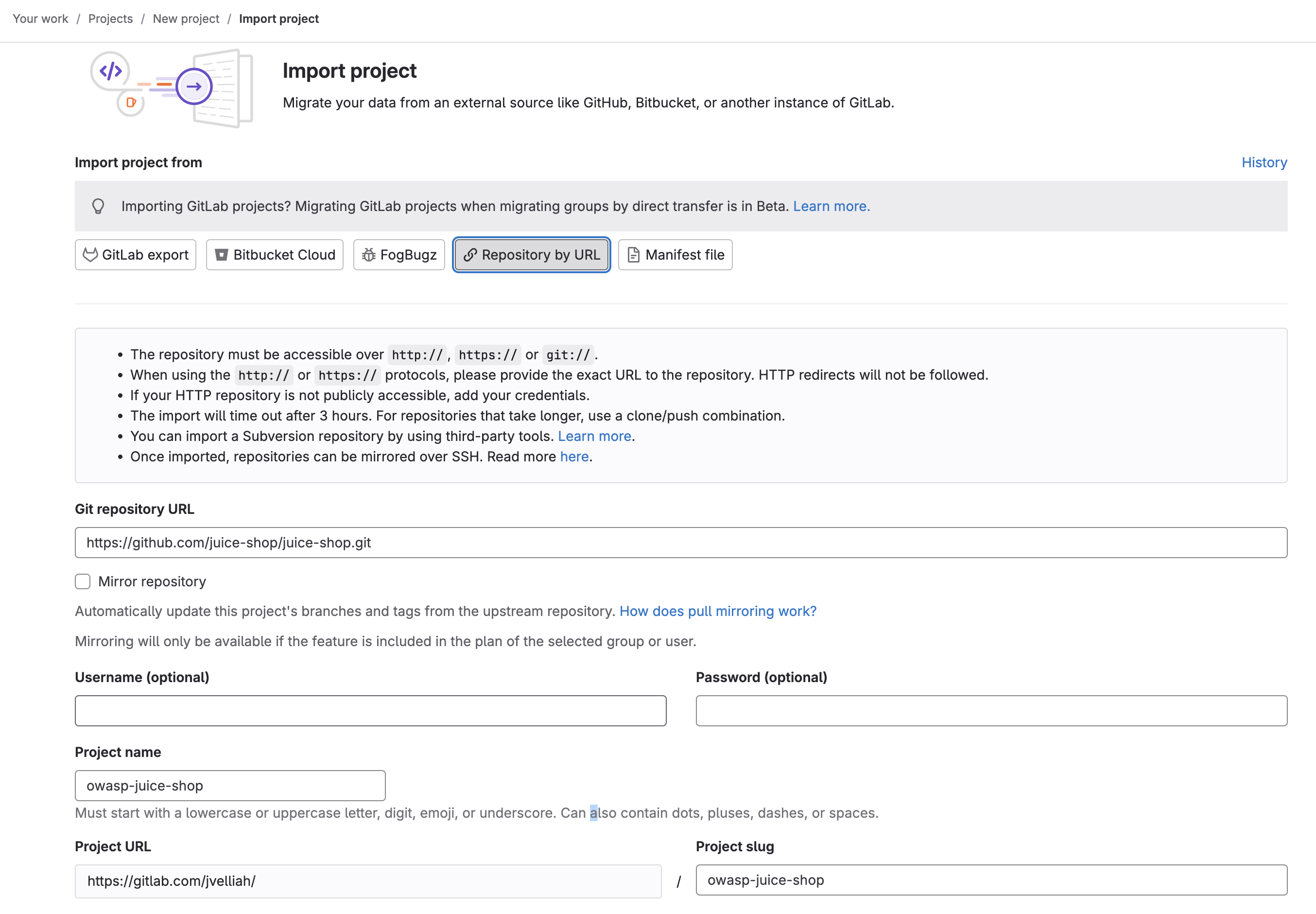
Setting Up Environment Variables:
To securely manage the credentials and other necessary information for the CI/CD pipeline, I configured environment variables in GitLab. These variables included:
CI_REGISTRY:https://index.docker.io/v1/CI_REGISTRY_IMAGE:docckerhub-username/docckerhub-repo-nameDOCKER_HUB_USER:docckerhub-usernameDOCKER_HUB_PAT:docckerhub-user-personal-access-token
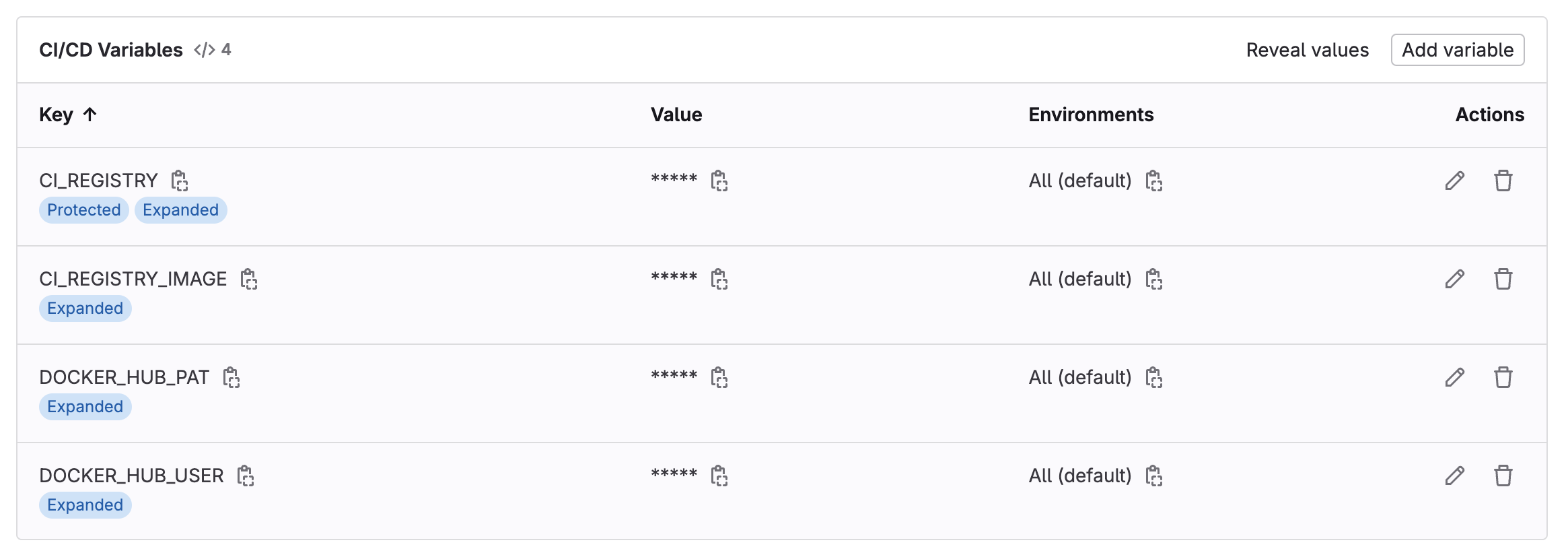
These variables were added in settings in the GitLab project under CI/CD > Variables.
Configuring the CI/CD Pipeline:
I created a .gitlab-ci.yml file describing the stages for building, scanning, and pushing the Docker image. Stages were structured as follows:
- Build Stage: This compiles the Docker image from the repository.
- Scan Stage: The constructed image’s vulnerability checking is done by Docker Scout.
- Push Stage: If the scan passes, it will push to Docker Hub.
The .gitlab-ci.yml file is as follows :
stages:
- build
- scan
- push
variables:
DOCKER_DRIVER: overlay2
DOCKER_IMAGE_NAME: $CI_REGISTRY_IMAGE:$CI_COMMIT_SHA
build_image:
stage: build
image: docker:latest
services:
- docker:dind
before_script:
- echo "$DOCKER_HUB_PAT" | docker login --username "$DOCKER_HUB_USER" --password-stdin
script:
- docker buildx build --pull -t "$DOCKER_IMAGE_NAME" .
- docker save -o "$CI_PROJECT_DIR/image.tar" "$DOCKER_IMAGE_NAME"
artifacts:
paths:
- image.tar
scan_image:
image: docker:latest
stage: scan
services:
- docker:dind
needs:
- build_image
before_script:
- docker login -u "$DOCKER_HUB_USER" -p "$DOCKER_HUB_PAT" $CI_REGISTRY
- |
apk add --update curl
curl -sSfL https://raw.githubusercontent.com/docker/scout-cli/main/install.sh | sh -s --
apk del curl
rm -rf /var/cache/apk/*
- docker login -u "$DOCKER_HUB_USER" -p "$DOCKER_HUB_PAT"
script:
- docker load -i image.tar
- docker scout cves "$DOCKER_IMAGE_NAME" --exit-code --only-severity critical,high,medium --format gitlab --output gl-docker-scout-scanning-report.json
artifacts:
reports:
container_scanning: gl-docker-scout-scanning-report.json
paths:
- image.tar
push_image:
stage: push
image: docker:latest
services:
- docker:dind
needs:
- build_image
- scan_image
before_script:
- echo "$DOCKER_HUB_PAT" | docker login --username "$DOCKER_HUB_USER" --password-stdin
script:
- docker load -i image.tar
- docker push "$DOCKER_IMAGE_NAME"
Scanning with Docker Scout:
After the pipeline configuration was done, I triggered it to build, scan, and push the Docker image. While scanning, Docker Scout analyzed the image and gave an in-depth report of the vulnerabilities detected.
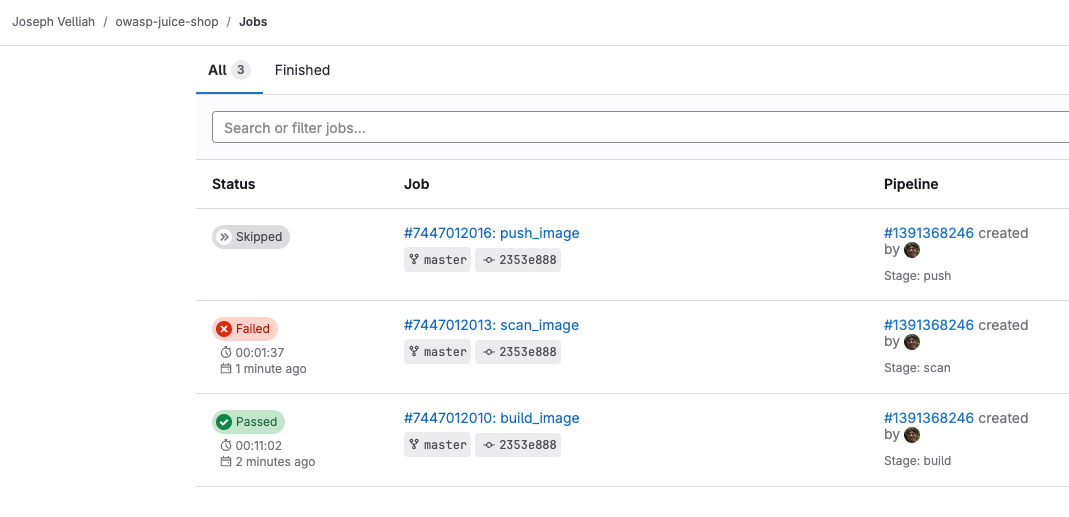
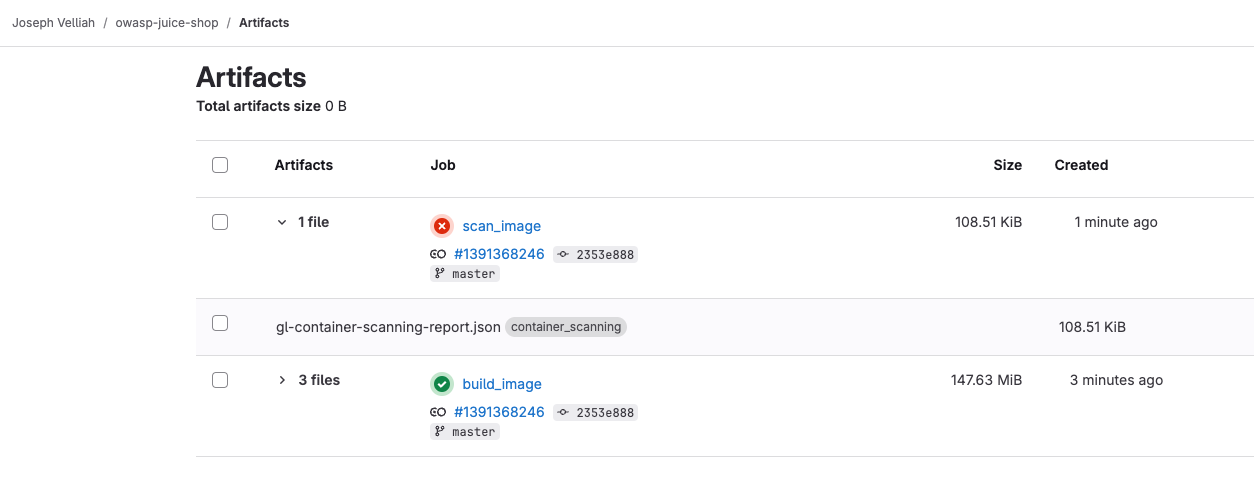
Vulnerabilities Detected
These vulnerabilities, according to the scan, are ranked by their severity levels: critical, high, medium, and low. In this example, it’s supposed to enforce a higher security standard pipeline passed, hence only critical, high, and medium-severity vulnerabilities are addressed.
Addressing the Vulnerabilities
Review the Report:
Study the detailed report of vulnerabilities that Docker Scout generates. Know which packages and layers should be treated as critical.
Update Dependencies:
Update your software packages and dependencies regularly to their latest versions to eliminate known vulnerabilities. Also consider using base images with minimum attack surfaces.
Continuous Monitoring:
Integrate Docker Scout with your CI/CD pipeline and registries for continuous monitoring against new vulnerabilities. Configure the setting of alerts and notifications on high and critical issues.
Best Practices: Follow best practices for container security, such as least privilege in running containers, trusted base images, and runtime security tools.
Automation: Automate processes wherever possible for remediation, like auto-updating dependencies or rebuilding images after finding vulnerabilities.
These imply we are going to have containerized applications that can hence be made secure, resilient, and compliant with industry norms and standards. For our container images to finally have integrity in security, how about we integrate Docker Scout into the CI/CD pipeline?
