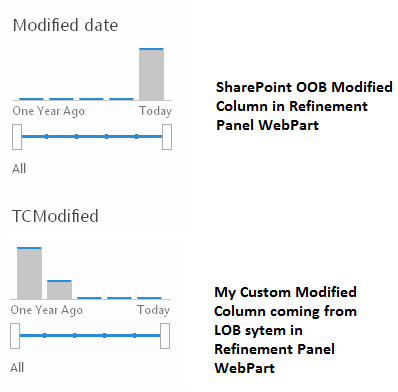I have a custom date time managed property column and I enabled that in the SharePoint 2013 Refinement Panel WebPart. When I configure this column in the WebPart, I selected slide bar graph option to show my custom date time column something similar like SharePoint Modified column.
But in the refinement panel my custom managed property column showed the graph with different date time format
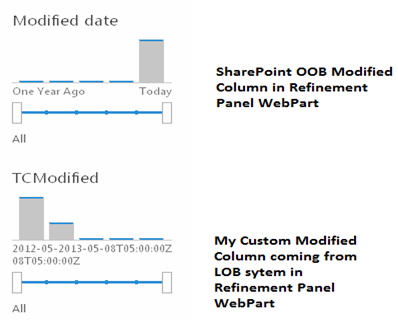
How to get the same look and feel with the proper date time format for my custom managed properly column?
Solution
To check the field type Microsoft is using a regular expression internally. To bypass this expression and to render a custom date time managed property column in refiner properly, you should give the property name with the below format:
PropertyName[0-9][0-9]
Here the PropertyName is case sensitive and should end with two digits.
For example:
TeamCenter85
After doing this do a full crawl and add this column in your refinement panel. Now you will get the correct format.