In recent times I was involved in Lotus Notes to SharePoint 2010 Migration project for a client in the Semi-Conductor industry vertical. Lotus Notes is a multi-user collaborative client-server system competing with Microsoft SharePoint 2010. Lotus Notes implementations are sometimes can be an additional overhead to maintain and scale. This article explains the method taken to migrate such Lotus Notes application into SharePoint 2010.
The framework designed and developed for the Lotus Notes Application was not helping the business outcomes for the customers. For that reason migrating those applications onto a single platform which can centrally manageable will value add to the business.
Why to migrate from Lotus Notes to SharePoint?
- Considering a number of SharePoint available features
- SharePoint-2010 perfect container for your data with consolidates and managed
- Approximately 70million Notes user need work with collaboration platform
- Spend many effort for support and dependency on Lotus Notes
- Lotus Notes is not good for integration and collaboration features with MS office
- Lotus Note License cost is very expensive
Lotus Notes Architecture
The Domino product is a combined Messaging and Web Application software platform. It provides a strong environment for creating web applications that support business process automation, Relation Database Linking and Collaboration. Domino is perfect for creating applications that allows multiple users to cooperatively work on unstructured information.
Storage Model
The storage model of Lotus notes storage area a “Document”. In each Document we have items and each item has its own “item name”. Lotus Notes applications are stored with an extension of .NSF. There is no “record type” concept in Lotus Notes. All documents in a database are equivalent as far as Notes in concerned.
Presentation Model
Forms are the tool that Notes Desktop Client uses to show the user what is in a Notes document. The values stored in the items on a Notes document will be called as fields. Notes views are created from the collection of notes documents for better use and presentation of information
Agents
You can write code in Notes to perform tasks using agents. Agents can help you to perform scheduled tasks, such as sending reminder mails. When you create an agent, you can set options to specify:
- When the agent should run (for example when a document modified by users)
- On which scope the agent should run (for example target audience)
- What actions the agent should complete (for example formulas)
Tools for the Job
To migrate a lotus notes applications you need the following tools
- Visio 2010 Premium
- SharePoint Designer 2010
- Visual Studio 2010
- SPServices jQuery library for SharePoint web services
- Quest Notes Migrator for SharePoint – For Mapping and pumping the data from Notes to SharePoint. (This is a third party tool which we used in our project. There are other products available to do the same job such as Binary Tree, etc.,)
Migration Map
Every Lotus Notes Database was pointed to SharePoint 2010 site with its own Security permissions.
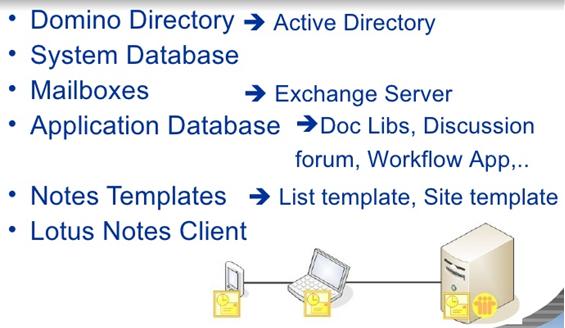
What to Analyze
Following are the points you have to analyze before migrating a Lotus Notes Application
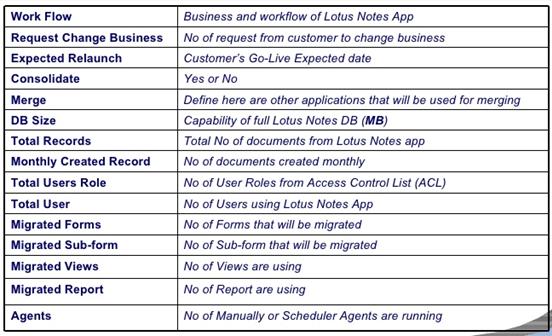
Process
The Lotus Notes to SharePoint migration steps are designed and executed by leveraging the capabilities of SharePoint 2010. The Quest migrator helped our migrators by pleasantly extracting Lotus notes. We can use custom transformation rules with PowerShell scripts / C# when we migrate complex applications.
We followed Factory Process for migrating each Notes application to SharePoint 2010 platform. This Process involved following steps
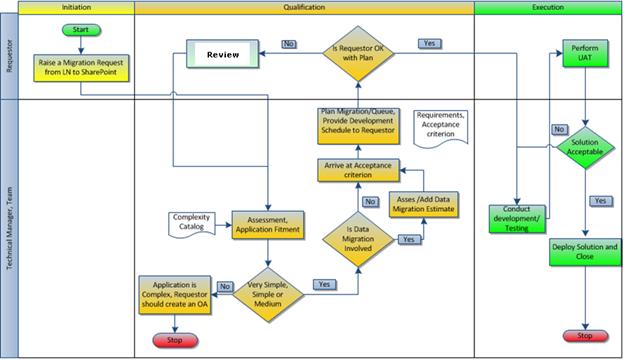
How to estimate the efforts for migration?
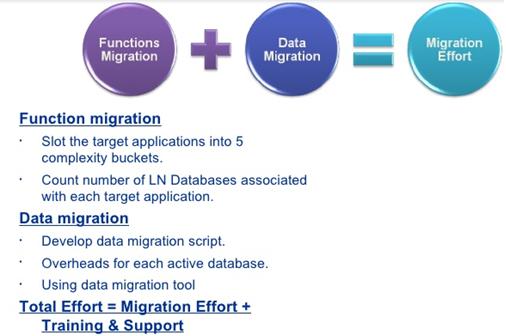
Hope this article is a useful one for those who are working in Lotus Notes to SharePoint migration.
Find some useful tools below for the lotus notes migration to sharepoint online
