- Office 365 Service Communications can only be accessed by any user with global admin or product admin rights (for Exchange, Skype for Business and SharePoint).
- Dependencies tied to Office 365 Service, as well as the teams that are accountable for those configuration items
Solution
The Office 365 Service Communications API is a REST service that allows us to develop solutions using any web language and hosting environment that supports HTTPS and X.509 certificates. The API relies on Microsoft Azure Active Directory and the OAuth2 protocol for authentication and authorization. To access the API from our application, we will need to first register it in Azure AD and configure it with permissions at the appropriate scope. This will enable our application to request OAuth2 access tokens necessary for calling the API. We can find more information about registering and configuring an application in Azure AD at Office 365 Management APIs getting started.
We can use the Office 365 Service Communications API V2 to access the following data:
- Get Services: Get the list of subscribed services.
- Get Current Status: Get a real-time view of current and ongoing service incidents and maintenance events
- Get Historical Status: Get a historical view of service health, including service incidents and maintenance events.
- Get Messages: Find Incident, Planned Maintenance, and Message Center communications.
Note: The Office 365 Service Communications API has been released in preview mode. When the General Announcement of Office 365 Service Communications API was made, the older version of the Service Communications API began a period of deprecation.
Sample Calls using Postman
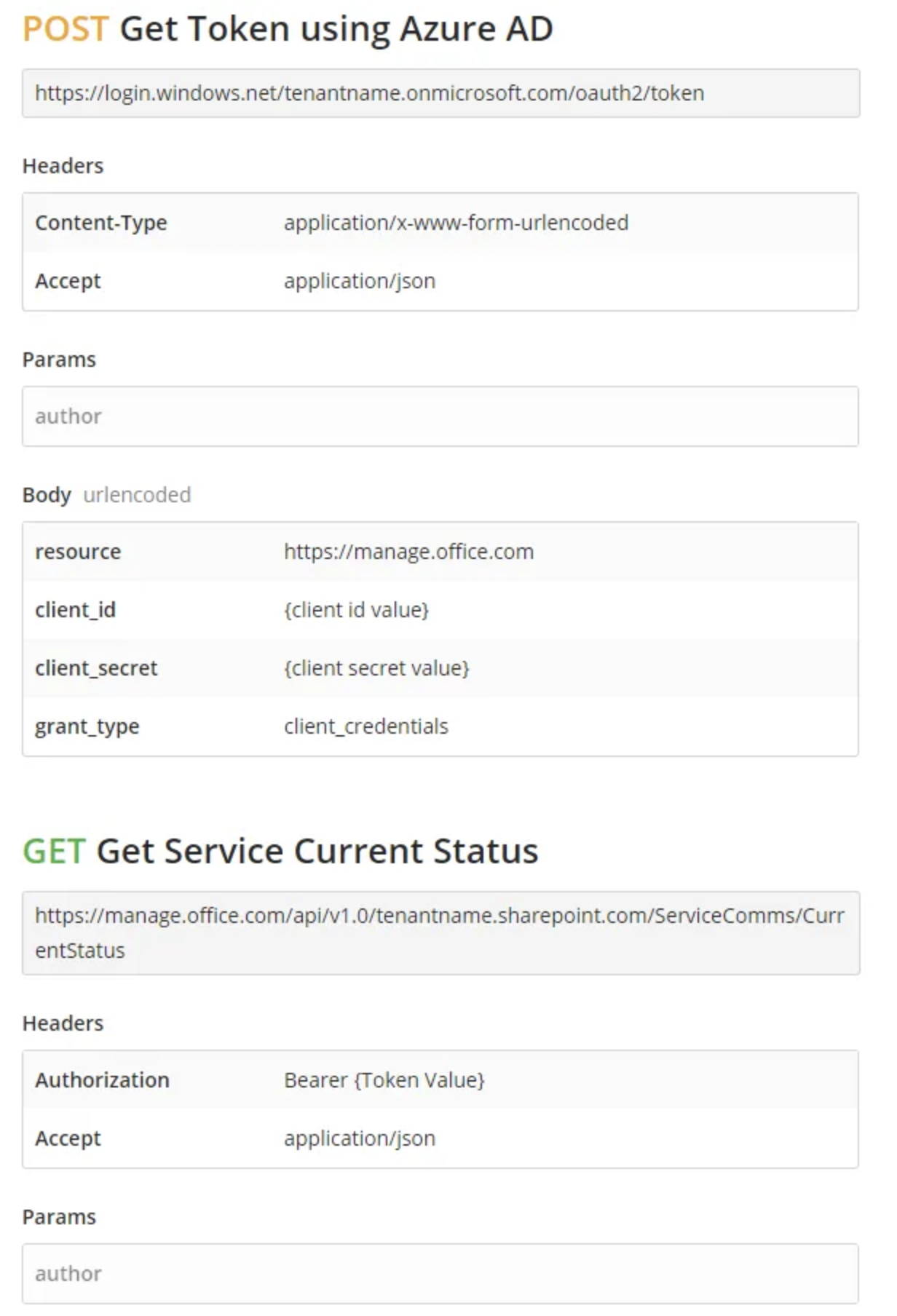
Benefits
- Provide service health information to partners and endusers.
- Encouraging early adoption by endusers
- Plan our change and release management strategy for Office 365
- Plan our monitoring strategy and tool integration for Office 365
- Ensure Service Desk and Incident Management know how to proactively operate and support Office 365 in an end-to-end manner by integrating the tools available into our existing processes
Development Scenarios
- Build intelligent bots to naturally interact with our users on a website, app, Teams, Skype and more.
- Building Microsoft Teams tab using SharePoint Framework
- An application that is running in the background, such as a daemon or service
