In SharePoint 2010 you might have worked on XSLT customization for Search Result Page, Refinement Panel, etc. But this is no more in SharePoint 2013
“Rest in Peace” XSLT “Welcome” Display Templates :)
In SharePoint 2013 Microsoft has introduced a new feature called Display Templates. Display templates in SharePoint Server 2013 are templates used in Web Parts that use search technology (referred to in this article as Search Web Parts) to show the results of a query made to the search index. Display templates control which managed properties are shown in the search results, and how they appear in the Web Part. Each display template is made of two files: an HTML version of the display template that you can edit in your HTML editor, and a .js file that SharePoint uses.
Problem
I created a SharePoint 2013 search display HTML template for a specific set of results and uploaded the same in the display templates library. On upload SharePoint created the corresponding JavaScript file.
The next day when I tried to edit some thing in the html file its not at all reflecting. To test the same i uploaded a new template html file to the library. This time it did not even created the corresponding JavaScript file.
What could be the issue?
Solution / Points to check :
This is because of three reasons
-
If the JavaScript file is not updated / synched with the HTML display template file
-
In the properties of the display template files if the managed property not mapped
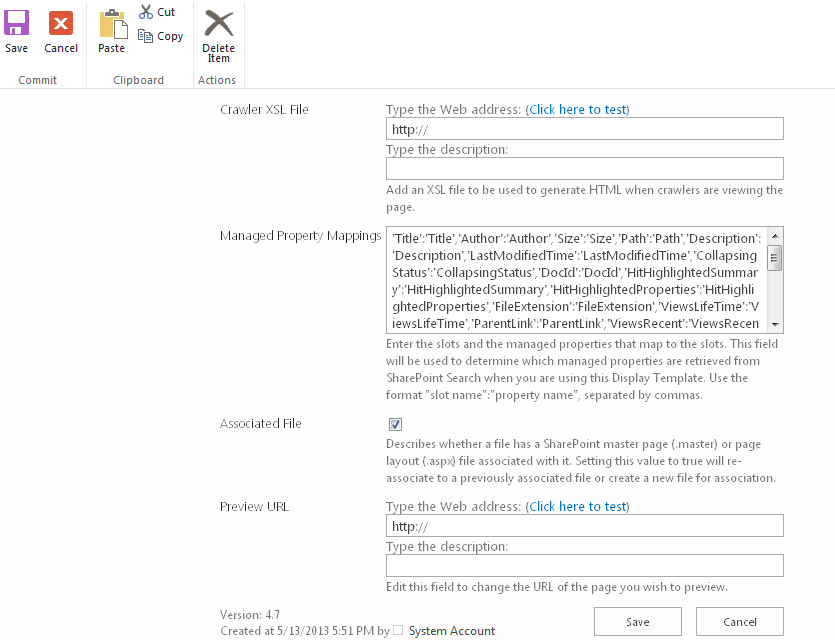
- If SP 2013 is not installed properly
I verfied these parameters and fixed then it started working
